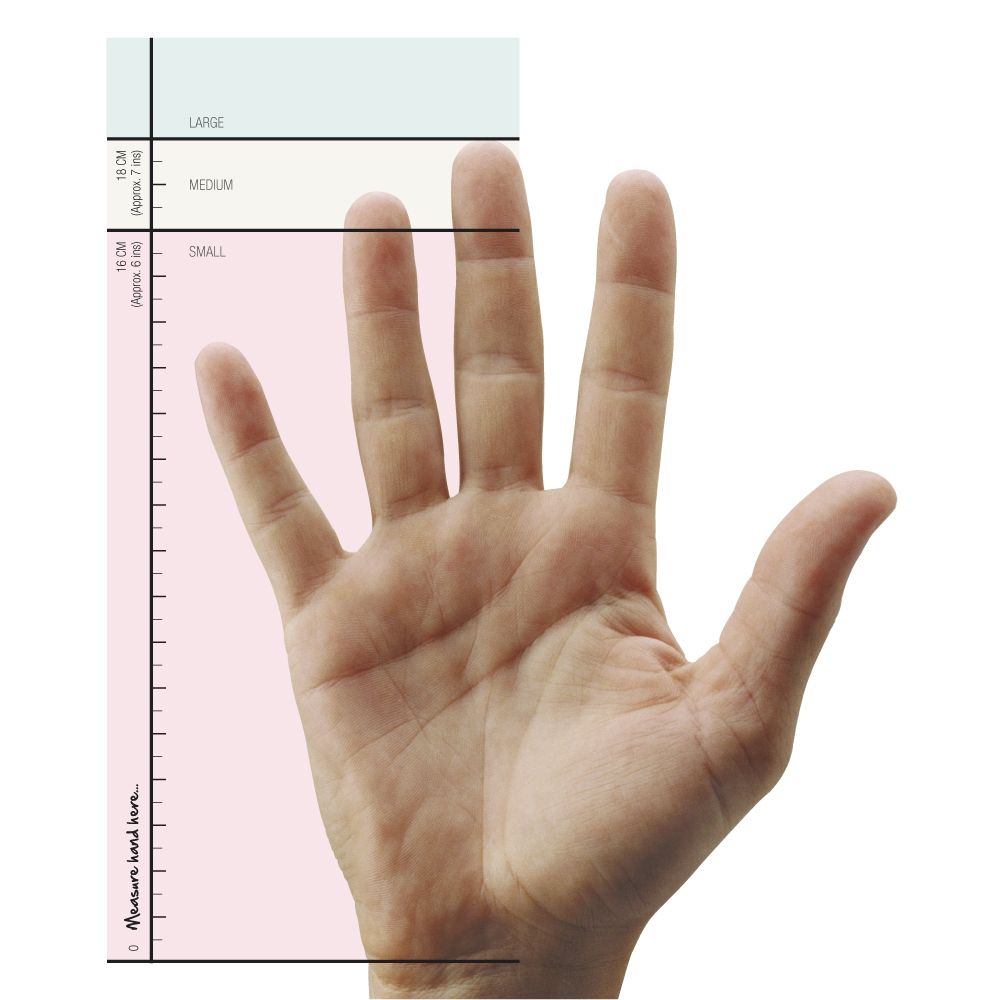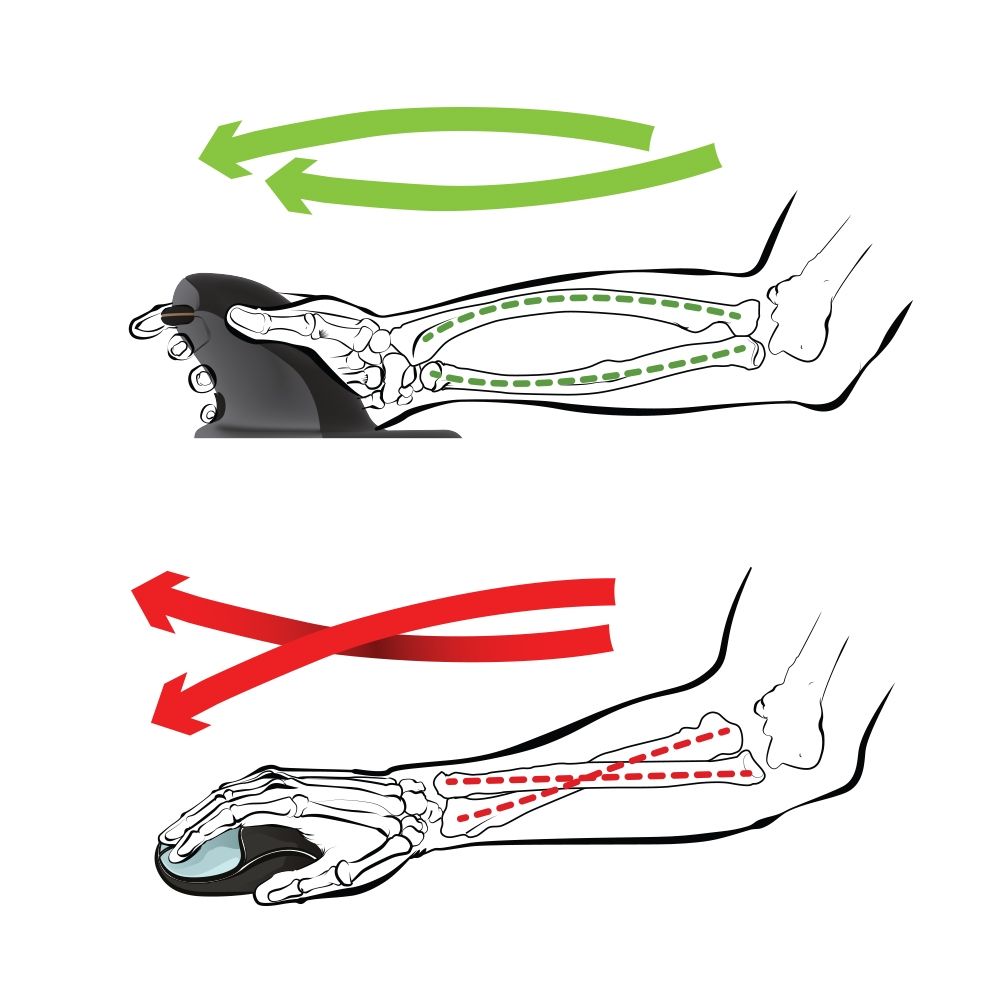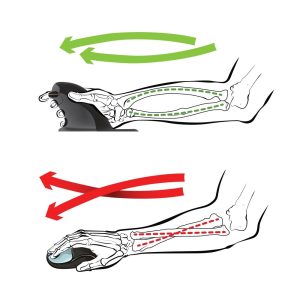- The vertical alignment encourages a more ergonomic operating position
- Ambidextrous Design- Central ‘bow-tie’ switch allows for easy transition between right and left handed use.
- Easy-glide symmetrical base – Allows the user to rest either hand comfortably alongside the vertical structure, encouraging the use of the bigger muscles in the fore and upper arm to maneuver the mouse. Fine cursor control is still achievable with small hand and/or finger movements
- Precision performance laser – Provides accurate tracking on typical work surfaces
- Adjustable 400, 600, 800 or 1200 dpi settings – Encourages fast and precise operating movements
- Precision scroll wheel – For fast, accurate document scrolling
- Soft key touch – Low activation force and full key travel distance provides keying comfort
- 2 year warranty
The Penguin mouse is available in three sizes. To choose the correct one for you, measure your hand from the first crease on your wrist to the tip of your middle finger.
| SMALL | 0-16cm | (0-6 ins approx.) |
| MEDIUM | 16-18cm | (6-7 ins approx.) |
| LARGE | 18cm + | (7 ins + approx.) |
Wired and wireless (rechargeable) versions available.
- Compatibility:
- Windows XP, Windows Vista, Windows 7, Windows 8, Windows 10, Mac OS X.
- Connectivity:
- Plug & Play USB 2.0
- Warranty:
- 2 years
- DPI settings:
- 400, 600, 800 and 1200 dpi
-
Support
Documentation